[Android] Premium settings
Go to Settings > Premium.
The Premium screen contains the following elements:
Personal email — shows the email linked to your Premium account.
ℹ️ Tap to change the associated email.
ℹ️ Tap to change the associated email.
Trial period — shows the number of days remaining in your free trial.
Manage family — opens the Manage Family section. See more in the article Family management.
Family member — shows the Premium status of your family group member.
ℹ️ Tap to leave the current family group.
ℹ️ Tap to leave the current family group.
SafeInCloud 1: Pro features — shows the legacy Pro status from the original Safe.
ℹ️ Active status allows full feature access from the original version.
ℹ️ Active status allows full feature access from the original version.
Individual/Family subscription — shows the type (Monthly/Annual) and status of subscription.
ℹ️ Tap to view subscription details.
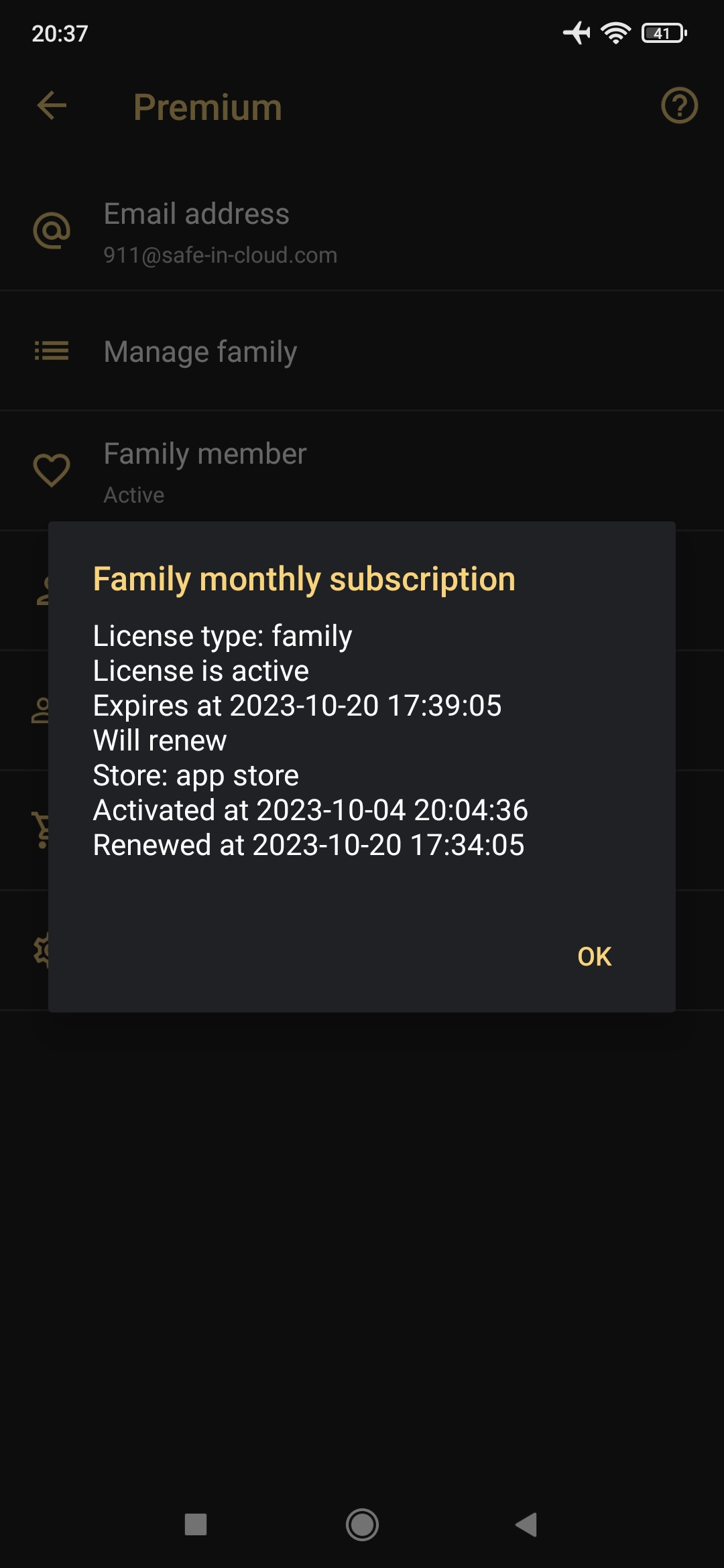
ℹ️ Tap to view subscription details.
Choose subscription — opens the section to buy or restore a Premium subscription.
ℹ️ See more in the article Purchase and restore Premium.
ℹ️ See more in the article Purchase and restore Premium.
Manage subscription — opens the Google Play Store to manage your subscription.